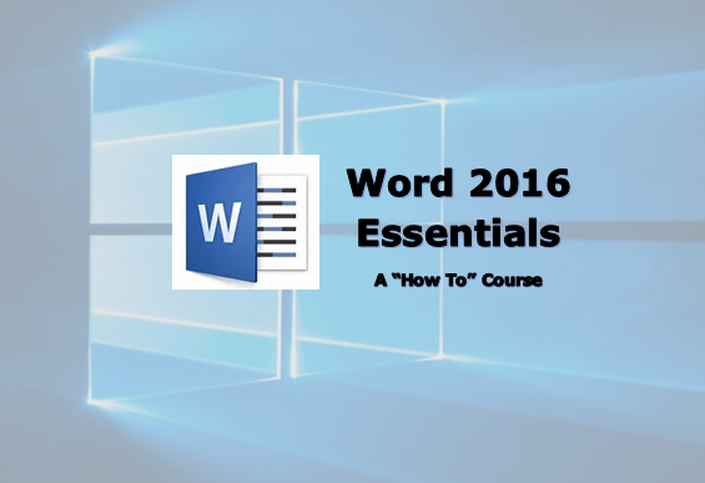
Using my step by step instructions, you will quickly master many of the popular features available in Word. The included sample documents, instructions and quizzes will ensure you fully understand and can utilize the skills you've learned in this course. By the end of this course, you will be able to create advanced Word documents with ease.
Some of the many skills you will take with you from this course are:
- How to navigate the tabs and contextual tabs and locate the commands you need.
- How to use the keytips.
- How to utilize the Quick Access Toolbar so you can work more efficiently.
- How to protect your document with a password.
- How to Inspect and remove metadata from your document.
- How to utilize the export feature, encompassing it many options to create a more dimensional document.
- How to work effectively work with styles.
- How to add headers and footers to various types of documents.
- How to work with footnotes and endnotes.
- How to add, edit, update and troubleshoot a table of contents.
- How to create a table of authority, including marking and editing citations and creating categories.
- How to create five different types of tables.
- How to work with tables, including their borders and styles.
- How to correctly work with track changes, including setting options and showing markups.
- How to add, remove and create custom watermarks.
- How to add line numbering to documents and sections as well as to suppress from selected lines.
I've also included a Tips and Tricks section which includes quick time saving steps to assist you with utilizing features to their fullest.
Course Design
The course is broken into modules, each covering a feature and going through the steps to access, incorporate and customize the feature. The majority of the modules include sample document so you can follow along as we walk through the features and their options. Once the module has been completed, you can take a quiz to verify your understanding of the feature. And, you can also download the step by step instructions for each feature outlined.
Target Audience
This course is targeted for all individuals, whether you are looking for a review or just learning how to use Word.
Your Instructor

I have over 20 years of experience training within the law firm environment. I have trained attorneys and staff on software including Office 2003 - 2013, iManage (document management) and Nuance PDF Converter Professional.
I enjoy helping people learn new software and walking them through solving problems or questions they may have using features. I get great satisfaction in seeing someone's confidence level grow as they continue working with new software.
Bachelor of Science Degree - Computer Sciences & Business Administration
University of Wisconsin - Platteville, Platteville, WI
Certification:
MCT: Microsoft Certified Trainer
MSOMS: Microsoft Office 2013 Master Specialist
MSOE: Microsoft Word 2013 Expert
MSOS: Microsoft Excel 2013
MSOS: Microsoft PowerPoint 2013
Course Curriculum
-
StartSaving, Protecting and Inspecting Your Document (7:43)
-
StartExport to PDF (2:55)
-
StartStyles (7:46)
-
StartHeaders, Footers and Page Numbers (11:30)
-
StartFootnotes and Endnotes (9:47)
-
StartTable of Contents (5:07)
-
StartTable of Authorities / Citations (7:59)
-
StartCreating Tables (14:06)
-
StartWorking with Tables (9:23)
-
StartTrack Changes (9:35)
-
StartWatermarks (3:57)
-
StartLine Numbering (4:18)

